In Previous post we have learned about the component of an Active Directory Infrastructure now it's time to
be familiar with Administrative Tools and snap-ins and how to work effectively with them. Before we begin I would say it's really necessary to understand Microsoft Management Console. Management Console is common framework called Microsoft Management Console in short we call MMC. MMC displays administrative tool called span-ins, in a customizable window.
These are the major components of MMC. Let me explain one by one so that you can have a better understanding of the available options.
The Console Tree: The left pane that displays the console Tree also called Scope Pane
The Show/Hide Console Tree Tool Bar button: It turns the console Tree pane on and off.
Snap-ins: Provides the Administrative Functionality.
The Details Pane: Displays the Detail of the console Tree.
Apart from these we have more tool bars. which I did not mention. As you start using MMC you will come to know about the tool bars and how to use them. I believe now you have a basic knowledge of mmc.exe interface. when you click on start button and type mmc and hit enter, A blank console opens which shown
by the image below. you can choose the name of your choice when you create MMC by Default it is given
console name and serial number. The File option which I indicated to let you to add and remove snap in. As you see in a image we have one option that says Add/Remove Snap-in. we use that option to add administrative tool. One thing you must remember when you save it by default its saved as an author mode. you must be thinking what the heck Author mode is. An author mode is used to create new consoles or modify existing consoles.It is recommended by Microsoft not to save a console in an author mode. I will definitely let you know how to change it to other available mode.
be familiar with Administrative Tools and snap-ins and how to work effectively with them. Before we begin I would say it's really necessary to understand Microsoft Management Console. Management Console is common framework called Microsoft Management Console in short we call MMC. MMC displays administrative tool called span-ins, in a customizable window.
These are the major components of MMC. Let me explain one by one so that you can have a better understanding of the available options.
The Console Tree: The left pane that displays the console Tree also called Scope Pane
The Show/Hide Console Tree Tool Bar button: It turns the console Tree pane on and off.
Snap-ins: Provides the Administrative Functionality.
The Details Pane: Displays the Detail of the console Tree.
Apart from these we have more tool bars. which I did not mention. As you start using MMC you will come to know about the tool bars and how to use them. I believe now you have a basic knowledge of mmc.exe interface. when you click on start button and type mmc and hit enter, A blank console opens which shown
by the image below. you can choose the name of your choice when you create MMC by Default it is given
console name and serial number. The File option which I indicated to let you to add and remove snap in. As you see in a image we have one option that says Add/Remove Snap-in. we use that option to add administrative tool. One thing you must remember when you save it by default its saved as an author mode. you must be thinking what the heck Author mode is. An author mode is used to create new consoles or modify existing consoles.It is recommended by Microsoft not to save a console in an author mode. I will definitely let you know how to change it to other available mode.

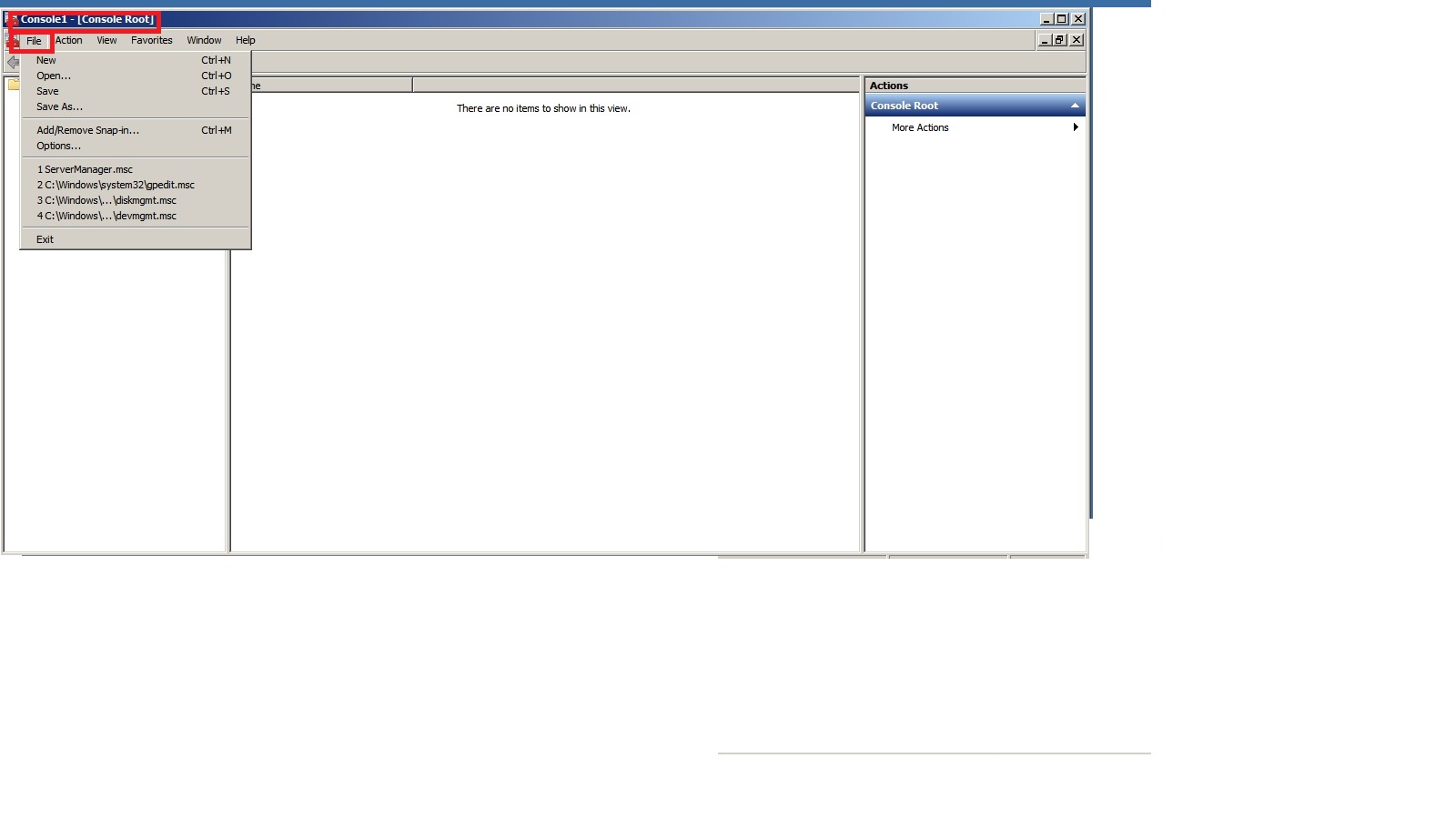












0 comments:
Post a Comment